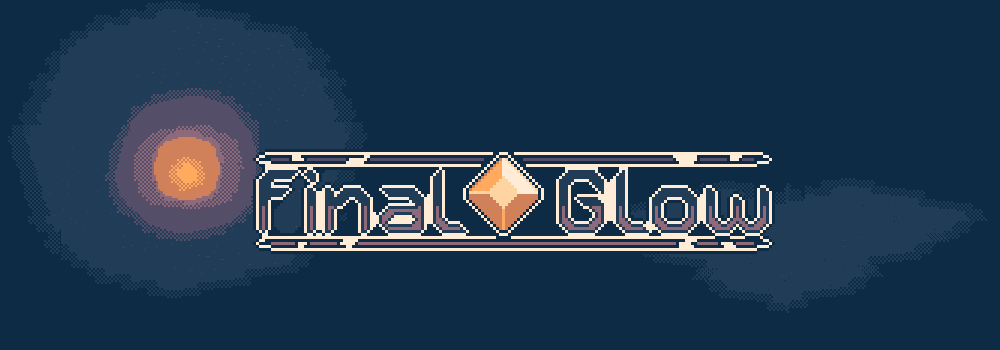
Final Glow
A downloadable game for Windows and macOS

Akeli Starlight belongs to a race called Glowmies, that gains power with the light of the stars.
Her planet dived in a crisis after a mysterious event known as the Final Glow: the day were almost all the stars vanished from the night sky. All that left was a small dwarf star, that barely keeps them alive.
Tired of seeing her people perish in weakness, Akeli decides to start a journey to bring the stars back and save the world!

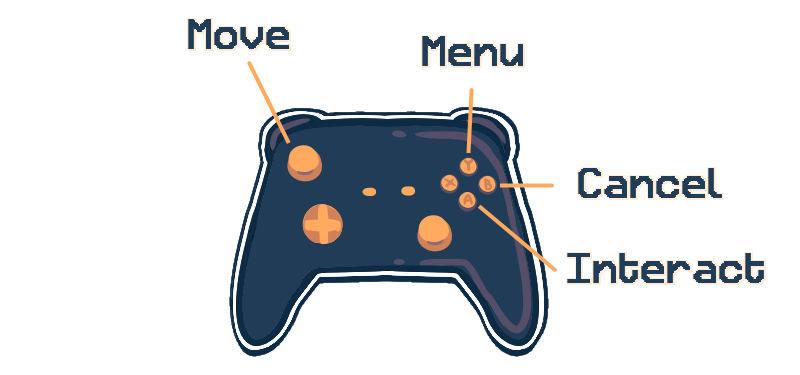

[PLUGINS]
[TheoAllen]
DisableTouchUi and PlayMsgWndCharSeMz
[ZainWD]
Skip Title
[VisuStella]
VisuMZ CoreEngine
MainMenuCore
SaveCore
BattleCore
[Fogomax]
TTK_FixPicture
[SOUND AND MUSIC]
"Gone Beyond" Kevin MacLeod (incompetech.com)
Licensed under Creative Commons: By Attribution 4.0 License
[Felix Blume]
Train passing by in the Wirikuta Desert (SE)
[DEVELOPER]
Opalablue
[SPECIAL THANKS]
Kalos - The first to play
Miduz - Gave me valuable tips for RPG combat
Fernanda Victor and my family - Amazing people who make me feel like a celebrity even though this is just a prototype

This game was developed for Komodo's Touch The Stars Game Jam in a little less than 30 days. It has 2 endings and was made with love. It's not perfect, but it's a great start.
If you liked, please consider leaving a comment, or even voting it on the Game Jam official page. Thank you!
| Status | Prototype |
| Platforms | Windows, macOS |
| Rating | Rated 4.0 out of 5 stars (2 total ratings) |
| Author | Opalablue |
| Genre | Role Playing |
| Made with | RPG Maker, Paint.net |
| Tags | 2D, My First Game Jam, RPG Maker, stars |
| Average session | About an hour |
| Languages | English |
| Inputs | Keyboard, Xbox controller |
Download
Install instructions
1. Extract the rar file using Winrar or 7zip.
2. Open the game folder, go to "fonts" folder and install the "Retron200" font.
3. To execute the game, please open the game folder and click in the "Game.exe".
Development log
- New Development PhaseSep 05, 2021
- Gameplay VideosAug 25, 2021

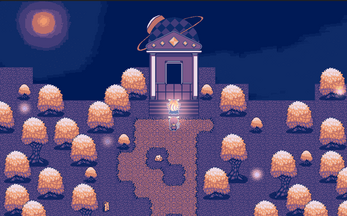
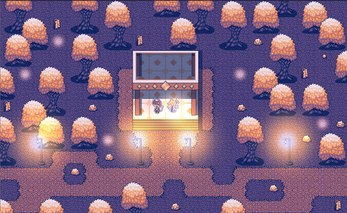
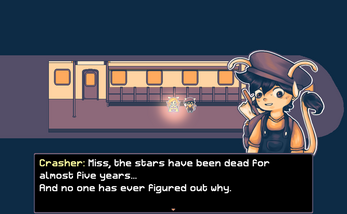
Comments
Log in with itch.io to leave a comment.
How were you able to make your game have such great performance using Visustella Battle Core? When I use this plugin, the battle's FPS drops to 40, juts by enabling the plugin, when I'm using an integrated gpu.
Hi! I have no idea. Maybe it's because my game doesn't have many plugins other plugins, events or maps?
Thank you for your reply. I guess I've figured out what happened. The problem is the game's resolution. As I can see, you have used the 1008 x 624 resolution. I'm using 1104 x 624. So, I've tried your reoslution on my game and voilá, the FPS has increased. But why just a few pixels more have this great impact on Visustella Battle Core Plugin, beats me.
Oh, and I've loved your game! Hope to see more projects from you soon.
I tried changing the resolution of my game to 1104x624 and It didn't had any performance issues. Maybe there is something else happening.
Thank you! I want to bring news about it very soon.
Thank you very much again for your reply. I've updated my Visustella Plugins and it seems the issue is gone. Guess I was using really outdated versions.
FULL GAMEPLAY [no commentary] [all endings]:
Jogo sempre. Muito bom!!!
Hi! Your game is pretty cool and very cute. Congratulations! I loved it! ^^
Show post...
GREAT RPG GAME DEV